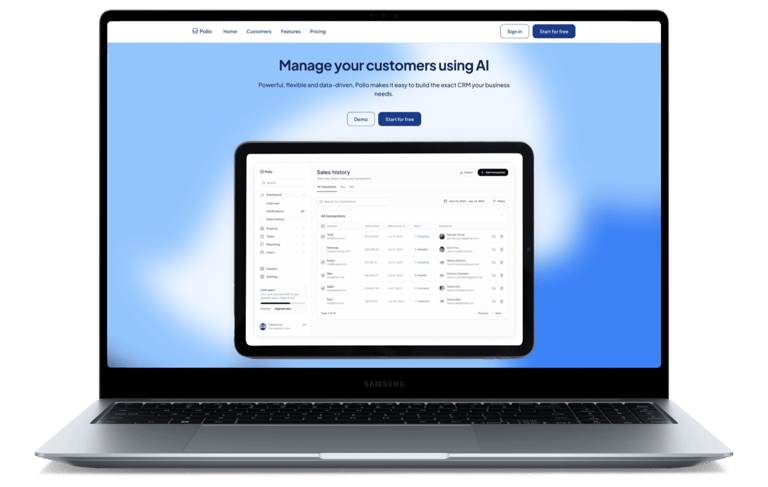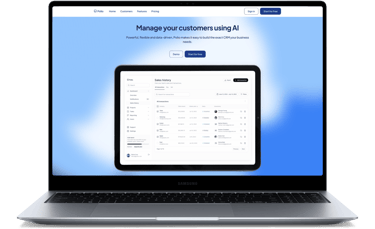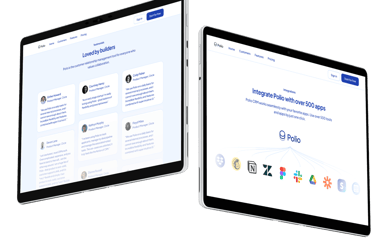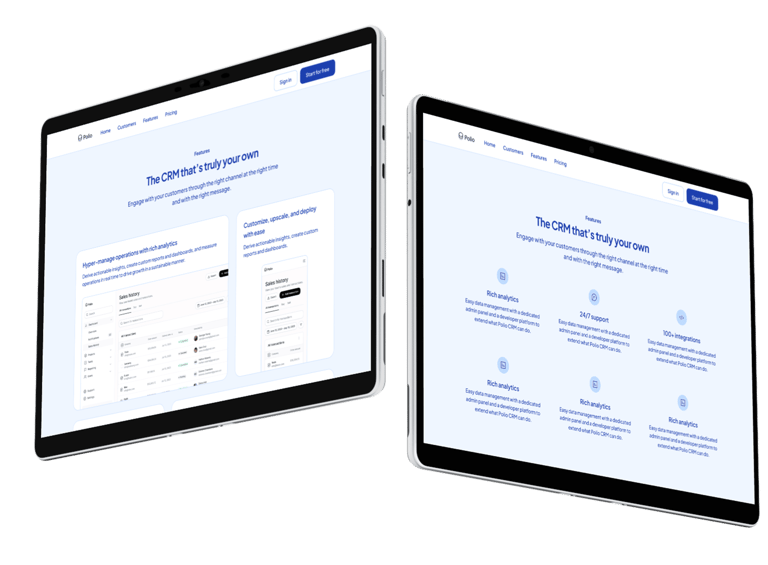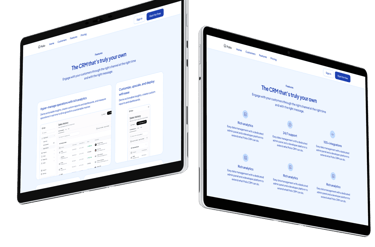Polio – Complete UI Design Project
My Design Approach
Before starting any UI design, I follow a user-centered approach focused on clarity, usability, and responsiveness. I begin by understanding the user's needs and the project goals. Then I move on to wireframes, layout planning, and visual design using consistent components. I always make sure the design works well across all devices.
About the Project
Polio is a full UI design project created entirely in Figma. It was developed during a UI design course and includes several core sections, each designed with clean visuals and a focus on user experience. The design is fully responsive and adapts perfectly to laptops, tablets, and mobile screens.
Some of the key sections designed in this project
Sign In Page
CRM Integration
Testimonials
Frequently Asked Questions (FAQ)
Trial Section...
Highlights
Designed in Figma
Fully responsive (mobile, tablet, desktop)
Reusable UI components
Presented with high-quality mockups
This project shows my ability to design professional and responsive interfaces from start to finish.
Challenges & Solutions
Like any design project, Polio came with a few creative and technical challenges. Here's how I approached them:
1. Creating visual interest with a monochrome color palette
Using a monochrome color scheme helped keep the interface clean and modern, but it also made it difficult to create contrast between different sections. To solve this, I used varying shades, spacing, and typography to separate content visually, without introducing new colors. I also applied subtle shadows and background textures to add depth without breaking consistency.
2. Designing for responsiveness
Ensuring the layout worked well across desktop, tablet, and mobile screens was a key challenge. I used Figma’s auto layout and constraints to build responsive components that adapted smoothly across breakpoints.
3. Presenting complex content clearly
Sections like the CRM Integration needed to display multiple elements and actions. I used collapsible panels, modular layout blocks, and clear hierarchy to simplify the experience for the user.